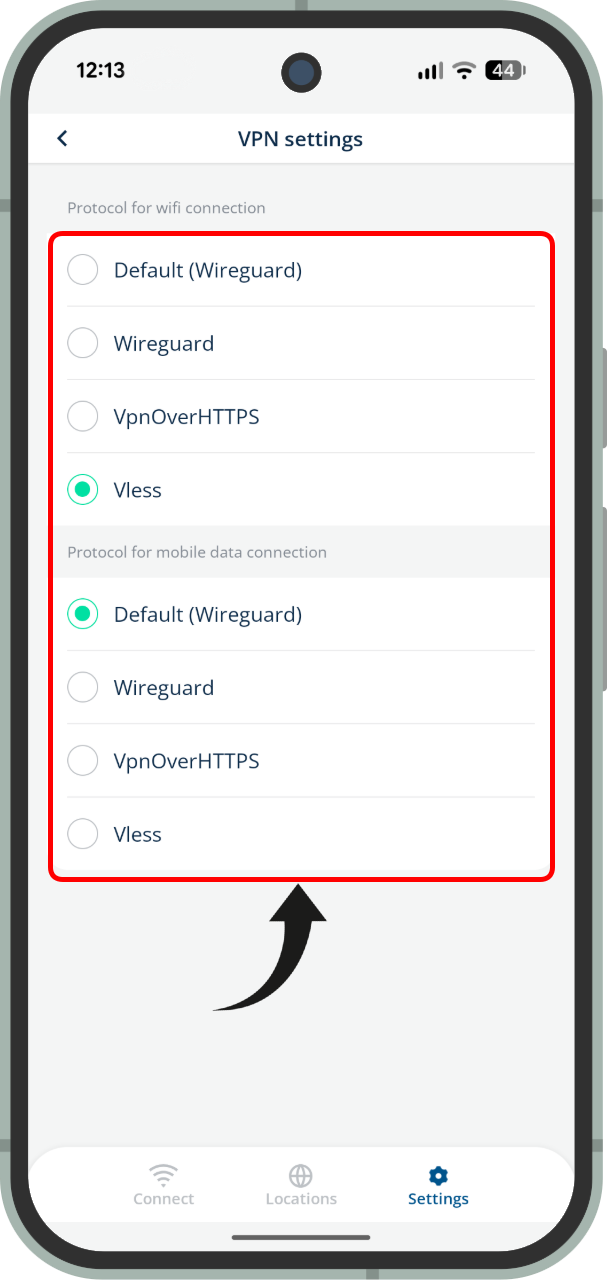How to change a VPN protocol (Android)
Published: 2023-10-12
Last updated: 2026-02-19
1. Launch the Octohide VPN app.
2. Open Settings from the bottom menu.
3. Select Connection control from the menu.
4. Select VPN settings
5. To change a protocol, simply tap the one you prefer from the list. You can choose between modern protocols such as VLESS, WireGuard, and VPNOverHTTPS.
The VPN settings option also lets you select different protocols separately for each connection type, like Wi-Fi and mobile data, so you always get the best experience for your network.
Not sure which protocol fits you best? Learn about the differences >>here<<.